Hello Wildlabs,
Our botany team is using drones to survey vertical cliffs for rare and endangered plants. Its going well and we have been able to locate and map many new populations... and even some new species!
We collect still RGB photos, and classify them manually. Ideally, we then transfer the data to ArcGIS for analysis and field ops.
One major bottleneck in data pipeline is image management and data export (and also image classification, but Iʻll save that for a different discussion). So far, we are using Adobe Lightroom which has its advantages, but there are a few features it is missing.
What we like: friendly UI, tagging plants with the ʻpeopleʻ feature, tabulation of tagged plants, easy sorting, mapping interface.
What we don't like: no collaborative cloud-sharing (while using tagging feature), difficult to get the data out! - especially if we have more than one plant tagged in a specific photo.
Does anyone have suggestions on software packages that might address these issues?
Thank You!!
13 January 2024 4:55pm
…especially if we have more than one plant tagged in a specific photo.
Can you elaborate on what the limitations are there?
I use Lightroom just for my personal photography but I do include scientific classification of species, and I find it works fairly well. One of Lightroom's distinguishing features is that you can create arbitrarily complex tag hierarchies, so you can represent the taxonomical hierarchy, which is super convenient as you just tag each photo with the species and it inherits the parent tags covering the genus, family, etc. You can of course apply multiple species tags to a single photo. You can also tag with a non-leaf if you're unsure of the species, e.g. just tag the family. And search & filtering work for inherited (parent) tags, so you can create e.g. Smart Collections for each family.
One missing feature is the ability to associated tags with specific regions of a photo. You can abuse its face detection for this - just manually add "faces" which are your plants, and name them with the species. Faces can't be organised hierarchically, though. Though to my knowledge this doesn't get you much - you can't export photos of just the face subregions, for example.
14 January 2024 9:19am
Thanks for the response Wade!
I'm counting the number of individuals of a species in a series of photos, sometimes many different species in the same photo.
For example, in one photo I have 25 individuals of species x and 3 of species y. I haven't found a streamlined way to get that information out of Lightroom (I'm no expert at this software though). The only way I've figured out so far is to manually change the file name before export (i.e. Species_x_25.jpeg), I can then pick that up in ArcGIS or similar.
It works fine on a few photos, but I have thousands to process and summarize, so it has become cumbersome.
Any ideas?
24 January 2024 5:16pm
I have no familiarity with Lightroom, but the problem you describe seems like a pretty typical data storage and look up issue. This is the kind of problem that many software engineers deal with on a daily bases. In almost every circumstance this class of problem is solved using a database.
In fact, a potentially useful analysis is that the Lightroom database is not providing the feature set you need.
It seems likely that you are not looking for a software development project, and setting up you own DB would certainly require some effort, but if this is a serious issue for your work, you hope to scale your work up, or bring many other participants into your project, it might make sense to have an information system that better fits your needs.
There are many different databases out there optimized for different sorts of things. For this I might suggest taking a look at MongoDB with GridFS for a couple of reasons.
- It looks like you meta data is in JSON format. Many DBs are JSON compatible, but Mongo is JSON native. It is especially good at storing and retrieving JSON data. Its JSON search capabilities are excellent and easy to use. It looks like you could export your data directly from Lightroom into Mongo, so it might be pretty easy actually.
- Mongo with the GridFS package is an excellent repository for arbitrarily large image files.
- It is straightforward to make a Mongo database accessible via a website.
- They are open source (in a manner of speaking) and you can run it for free.
Disclaimer: I used to work for MongoDB. I don't anymore and I have no vested interest at all, but they make a great product that would really crush this whole class of problem.

Lars Holst Hansen
Aarhus University
25 January 2024 8:32am
Hi!
I would take a look at
Although developed for camera trap imagery, it is by no means restricted to such.
Cheers,
Lars



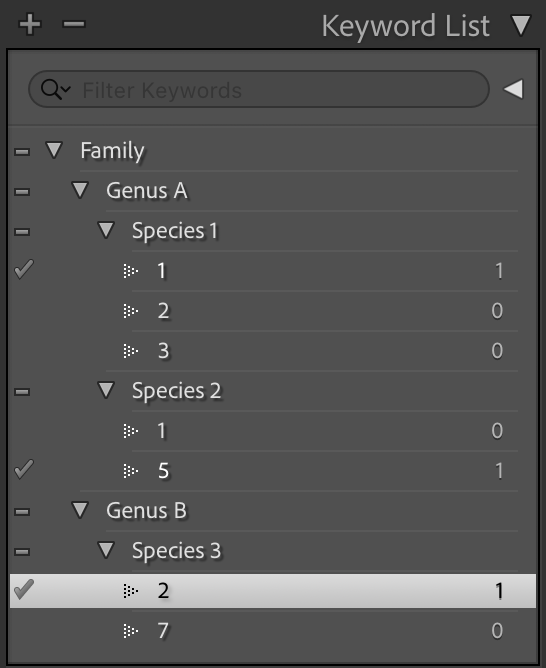
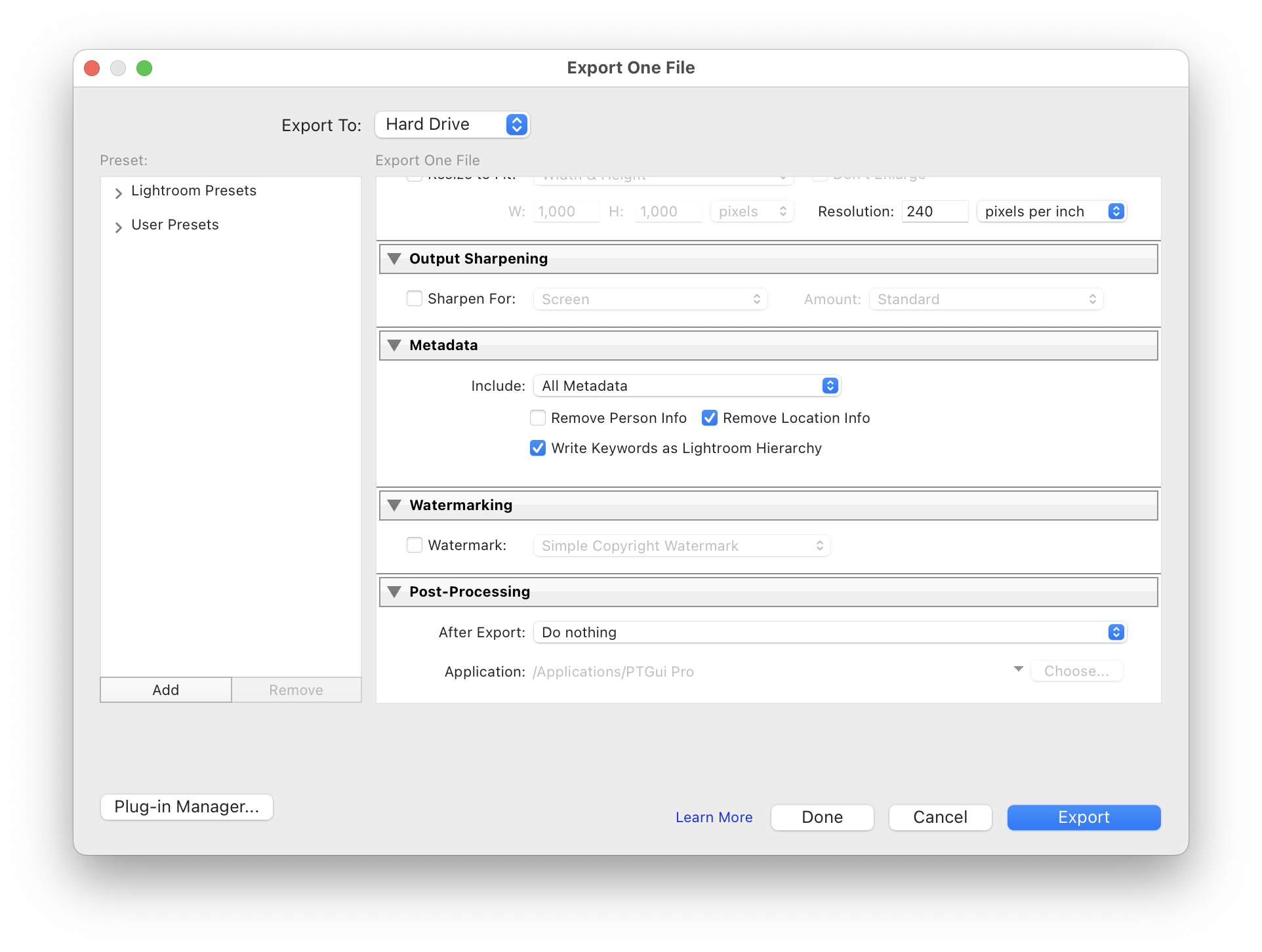








Wade